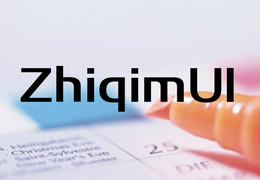Zhiqim UI是一套集成Javascript库、Css库、Font库、常用ico图标等,并在其上开发的大量UI组件组成的前端开发套件。
zhiqim_touchend.mobile.js5KB
/*
* 版权所有 (C) 2015 知启蒙(ZHIQIM) 保留所有权利。[遇见知启蒙,邂逅框架梦]
*
* https://zhiqim.org/project/zhiqim_framework/zhiqim_ui.htm
*
* Zhiqim UI is licensed under Mulan PSL v2.
* You can use this software according to the terms and conditions of the Mulan PSL v2.
* You may obtain a copy of Mulan PSL v2 at:
* http://license.coscl.org.cn/MulanPSL2
* THIS SOFTWARE IS PROVIDED ON AN "AS IS" BASIS, WITHOUT WARRANTIES OF ANY KIND,
* EITHER EXPRESS OR IMPLIED, INCLUDING BUT NOT LIMITED TO NON-INFRINGEMENT,
* MERCHANTABILITY OR FIT FOR A PARTICULAR PURPOSE.
* See the Mulan PSL v2 for more details.
*/
+(function(Z)
{
/****************************************/
// 重写手机端 touchEnd 事件
// 1)针对有 "ontouchend" 定义的触摸事件
// 2)重定义 on 方法绑定事件,针对 on("touchend",fun) 添加判断
// 3)当插入带有 "ontouchend" 的 html 代码,可用 Z.ResetTouchEnd.load(target) 重定义
/****************************************/
Z.ResetTouchEnd = Z.Class.newInstance();
/****************************************/
//定义Z.TouchEnd下的静态属性和关闭所有的方法
/****************************************/
Z.ResetTouchEnd.prototype =
{
defaults:
{
elem: null,
endEvent: null,
},
init: function()
{//初始化
if (!this.elem || !this.endEvent)
return;
this.$elem = Z.$elem(this.elem, "Z.ResetTouchEnd");
//事件绑定
this.$elem.on("touchstart", this.onTouchStart, this);
this.$elem.on("touchmove", this.onTouchMove, this);
this.onTouchend = Z.bind(this.onTouchend, this);
this.$elem[0].addEventListener("touchend", this.onTouchend, false);
//去除默认的 ontouchend 事件
this.removeAttributeTouchend();
},
onTouchStart: function(event)
{//touch 开始,记录初始值
var $touch = event.touches[0];
//是否已移动
this.$elem.attr("data-touchMoved", 0);
//初始位置
this.$elem.attr("data-touchStart-x", $touch.clientX);
this.$elem.attr("data-touchStart-y", $touch.clientY);
},
onTouchMove: function(event)
{//touch move,记录初始值
var $touch = event.touches[0];
if (this.$elem.attr("data-touchMoved") == "1"){
return;
}
//移动 < 5px,算touch
var x = parseFloat(this.$elem.attr("data-touchStart-x"));
var y = parseFloat(this.$elem.attr("data-touchStart-y"));
var mx = $touch.clientX - x, my = $touch.clientY - y;
if (Math.abs(mx) > 5 || Math.abs(my) > 5){
this.$elem.attr("data-touchMoved", 1);
}
},
onTouchend: function(event)
{//判断是否生效
if (this.$elem.attr("data-touchMoved") == "1"){
event.stopImmediatePropagation();
return false;
}
//获取 attribute 的 touchend
this.endEvent(event);
},
getAttributeTouchend: function()
{//获取 “ontouchend”
},
removeAttributeTouchend: function()
{//删除 “ontouchend”
if ("hasAttribute" in this.$elem[0] && this.$elem[0].hasAttribute("ontouchend")){
this.$elem.removeAttr("ontouchend");
}
},
};
/*************************************************************/
//
/*************************************************************/
Z.ResetTouchEnd.resetAdd = function()
{//重写 Z.Event.add , 针对 touchend 特殊处理
Z.E.add = Z.Event.add = function(target, name, listener, $this)
{
if (name == "touchend"){
listener = $this?Z.bind(listener, $this):Z.bind(listener, target);
new Z.ResetTouchEnd({elem: target, endEvent: listener});
return;
}
listener = $this?Z.bind(listener, $this):listener;
if (target.addEventListener){
target.addEventListener(name, listener, false);
}else if (target.attachEvent){
target.attachEvent("on"+name, listener);
}else{
target["on"+name] = listener;
}
};
};
Z.ResetTouchEnd.load = function(target)
{
//查找 ontouchend 的 dom
Z.$selector("[ontouchend]", target).each(function(elem)
{
//获取绑定事件
var endEvent;
if ("ontouchend" in elem) {
endEvent = elem.ontouchend;
} else {
endEvent = elem.getAttributeNode("ontouchend");
}
//获取不到方法时,返回不处理
if (typeof endEvent == "string") {
return;
}
//绑定 ontouchend 的作用域
var newEndEvent = function(){endEvent.apply(elem, arguments);}
new Z.ResetTouchEnd({elem: elem, endEvent: newEndEvent});
});
};
Z.onload(function()
{
Z.ResetTouchEnd.load();
Z.ResetTouchEnd.resetAdd();
});
//END
})(zhiqim);