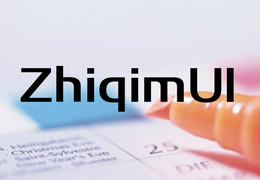Zhiqim UI是一套集成Javascript库、Css库、Font库、常用ico图标等,并在其上开发的大量UI组件组成的前端开发套件。
zhiqim_form.mobile.js15KB
/*
* 版权所有 (C) 2015 知启蒙(ZHIQIM) 保留所有权利。[遇见知启蒙,邂逅框架梦]
*
* https://zhiqim.org/project/zhiqim_framework/zhiqim_ui.htm
*
* Zhiqim UI is licensed under Mulan PSL v2.
* You can use this software according to the terms and conditions of the Mulan PSL v2.
* You may obtain a copy of Mulan PSL v2 at:
* http://license.coscl.org.cn/MulanPSL2
* THIS SOFTWARE IS PROVIDED ON AN "AS IS" BASIS, WITHOUT WARRANTIES OF ANY KIND,
* EITHER EXPRESS OR IMPLIED, INCLUDING BUT NOT LIMITED TO NON-INFRINGEMENT,
* MERCHANTABILITY OR FIT FOR A PARTICULAR PURPOSE.
* See the Mulan PSL v2 for more details.
*/
+(function(Z)
{//BEGIN
Z.Input = Z.Class.newInstance();
//定义支持的类型数值的,整数,小数的,字母的,两位小数金额的,折扣值,小时分钟值
Z.Input.types = ["Numeric", "Alphabetic", "AlphaNumeric", "Integer", "Decimal", "Amount2R", "Discount", "Date", "HourMinute"];
Z.Input.speTypes = ["number", "email"];
Z.Input.prototype =
{
defaults:
{
elem: null,
options: null
},
init: function()
{//初始化
if (!this.elem)
return;
this.$elem = Z(this.elem);
if (!this.options && !Z.AR.contains(Z.Input.speTypes, this.$elem.attr("type")))
return;
// max(最大值)/maxlength(最大长度) 特殊处理
if (this.$elem.attr("max") != null)
{
this.$elem.max = parseFloat(this.$elem.attr("max"));
}
if (this.$elem.attr("maxlength") != null)
{
this.$elem.maxlength = parseInt(this.$elem.attr("maxlength"));
}
//键点击双击,按下事件,按下恢复事件和值被修改事件
this.$elem.on("input",this.onInput, this);
},
/************************************************/
//事件方法,设置三种控制方式:
//1、键按下时判断是否可以输入,用is开头方法
//2、键恢复时表示判断通过,用on再检查一次
//3、由其他方式修改了值input事件时,用ch检查控制
//4、由设置值方式修改值,不会触发input方法暂时没办法控制
/************************************************/
onInput: function(e)
{
this.call("on", e);
},
call: function(action, e)
{
if (!this.options)
{
this.$elem.val(this.inputMax(this.$elem.val()));
}
else if (this.options.type && action+this.options.type in this)
{
this[action+this.options.type].call(this, e);
}
},
inputMax: function(value)
{
if (this.$elem.max && +value > this.$elem.max)
return value = this.$elem.max;
if (this.$elem.maxlength && (""+value).length > this.$elem.maxlength)
return value = value.substring(0,this.$elem.maxlength);
return value;
},
/************************************************/
//数值型判断,替换和粘贴
/************************************************/
onNumeric: function(e)
{//处理非数值型数据
var value = this.$elem.val();
if (!/^[0-9]*$/.test(value))
{
value = value.replace(/[^0-9]/g, "");
this.inputMax(value);
this.$elem.val(value);
}
},
/************************************************/
//整数型判断,替换和粘贴
/************************************************/
onInteger: function(e)
{//处理非整数型数据
var value = this.$elem.val();
if (!/^[0-9]*$/.test(value)){
value = value.replace(/[^0-9]/g, "");
}
value = Z.S.prefixZeroRemove(value);
this.inputMax(value);
this.$elem.val(value);
},
/************************************************/
//小数型判断,替换和粘贴
/************************************************/
onDecimal: function(e)
{//处理非小数型数据
var value = this.$elem.val();
if (!/^[0-9.]*$/.test(value)){
value = value.replace(/[^0-9.]/g, "");
}
//删除前缀0,第二个点后数据,如果首符是.则加为0.
value = Z.S.prefixZeroRemove(value);
value = Z.S.removeSecondDot(value);
if (value.length > 0 && value.charAt(0) == '.'){
value = "0" + value;
}
this.inputMax(value);
this.$elem.val(value);
},
/************************************************/
//字母型判断,替换和粘贴
/************************************************/
onAlphabetic: function(e)
{//处理非字母型数据
var value = this.$elem.val();
if (!/^[a-zA-Z]*$/.test(value))
{
value = value.replace(/[^a-zA-Z]/g, "");
this.$elem.val(value);
}
},
/************************************************/
//字母数值型判断,替换和粘贴
/************************************************/
onAlphabeticNumeric: function(e)
{//处理非字母型数据
var value = this.$elem.val();
if (!/^[0-9a-zA-Z]*$/.test(value))
{
value = value.replace(/[^0-9a-zA-Z]/g, "");
this.$elem.val(value);
}
},
/************************************************/
//2位小数的金额判断,替换和粘贴
/************************************************/
onAmount2R: function(e)
{
var value = this.$elem.val();
if (!/^[0-9.]*$/.test(value)){
value = value.replace(/[^0-9.]/g, "");
}
//删除前缀0,第二个点后数据,如果首符是.则加为0.
value = Z.S.prefixZeroRemove(value);
value = Z.S.removeSecondDot(value);
if (value.length > 0 && value.charAt(0) == '.'){
value = "0" + value;
}
//金额还要增加2位小数限制
var ind = value.indexOf(".");
if (ind != -1 && ind <= value.length-1-2){
value = value.substring(0, ind+1+2);
}
this.inputMax(value);
this.$elem.val(value);
},
/************************************************/
//折扣(0.01-10)判断,替换和粘贴
/************************************************/
onDiscount: function(e)
{
var value = this.$elem.val();
if (!/^[0-9.]*$/.test(value)){
value = value.replace(/[^0-9.]/g, "");
}
//删除前缀0,第二个点后数据,如果首符是.则加为0.
value = Z.S.prefixZeroRemove(value);
value = Z.S.removeSecondDot(value);
if (value.length > 0 && value.charAt(0) == '.'){
value = "0" + value;
}
//折扣还要增加2位小数限制
var ind = value.indexOf(".");
if (ind != -1 && ind <= value.length-1-2){
value = value.substring(0, ind+1+2);
}
//再比较不允许大于10,大于10则置空
this.$elem.val((parseFloat(value) > 10)?"":value);
},
/************************************************/
//日期(yyyy-MM-dd)判断,替换和粘贴
/************************************************/
onDate: function(e)
{
var value = this.$elem.val();
if (!/^[0-9\-]*$/.test(value))
value = value.replace(/[^0-9\-]/g, "");
//再比较是否有效,有效则加入,否则置空
var regexp = null;
switch(value.length)
{
case 1:regexp = /^[0-9]$/;break;
case 2:regexp = /^[0-9]{2}$/;break;
case 3:regexp = /^[0-9]{3}$/;break;
case 4:regexp = /^[0-9]{4}$/;break;
case 5:regexp = /^[0-9]{4}\-$/;break;
case 6:regexp = /^[0-9]{4}\-[0-1]$/;break;
case 7:regexp = /^[0-9]{4}\-(0[1-9]|1[0-2])$/;break;
case 8:regexp = /^[0-9]{4}\-(0[1-9]|1[0-2])\-$/;break;
case 9:regexp = /^[0-9]{4}\-(0[1-9]|1[0-2])\-[0-3]$/;break;
case 10:regexp = Z.R.DATE;break;
}
//再比较是否有效,有效则加入,否则置空
this.$elem.val((!regexp || !regexp.test(value))?"":value);
},
/************************************************/
//小时分钟(00:00)判断,替换和粘贴
/************************************************/
onHourMinute: function(e)
{
var value = this.$elem.val();
if (!/^[0-9:]*$/.test(value))
value = value.replace(/[^0-9:]/g, "");
//再比较是否有效,有效则加入,否则置空
var regexp = null;
switch(value.length)
{
case 1:regexp = /^[0-2]$/;break;
case 2:regexp = /^([0-1][0-9]|[2][0-3])$/;break;
case 3:regexp = /^([0-1][0-9]|[2][0-3]):$/;break;
case 4:regexp = /^([0-1][0-9]|[2][0-3]):([0-5])$/;break;
case 5:regexp = /^([0-1][0-9]|[2][0-3]):([0-5][0-9])$/;break;
}
//再比较是否有效,有效则加入,否则置空
this.$elem.val((!regexp || !regexp.test(value))?"":value);
}
}
Z.Input.load = function(target)
{//加载函数
//如果传入了目标,则在目标中查找,否则查找全部
Z.$selector("input", target).each(function(elem)
{
if (Z.B.msie)
{//IE处理成灰色和主流一致
Z.placeholder(elem);
}
if (Z.EL.get(elem, "readonly") != null)
{//如果有只读属性时不响应回退等按键,注意element里有readonly属性,默认=null
Z.E.add(elem, "keydown", Z.E.forbidden);
return;
}
if (!Z.EL.has(elem, "data-options"))
{
//email、number 特殊处理
var inputType = Z.EL.get(elem, "type");
if (Z.AR.contains(Z.Input.speTypes, inputType))
{
if (Z.EL.get(elem, "max") != null || Z.EL.get(elem, "maxlength") != null)
return new Z.Input({elem: elem});
}
return;
}
//解析表达式并放置到哈唏表中
var expression = Z.EL.get(elem, "data-options");
var options = Z.AR.toObject(expression, ";");
if (!options.type || !Z.AR.contains(Z.Input.types, options.type))
{//不支持的类型不处理
return;
}
//关闭输入法,chrome不支持,ie和firefox支持
Z.EL.addClass(elem, "z-ime-disabled");
new Z.Input({elem: elem, options: options});
});
};
Z.onload(Z.Input.load);
/****************************************/
//“数量修改输入框”
/****************************************/
Z.NumInput = {};
Z.NumInput.load = function(target)
{
Z.$selector("[data-role=z-numInput]", target).each(function(elem)
{//遍历目标范围内
var $minus = Z(elem).find(".z-btn-minus");
var $plus = Z(elem).find(".z-btn-plus");
var $input = Z(elem).find("input[type=text]");
if (!$minus[0] || !$plus[0] || !$input[0]){
return false;
};
$input.off("input",Z.NumInput.numInput).on("input",Z.NumInput.numInput);
$plus.off("touchend",Z.NumInput.numPlus).on("touchend",Z.NumInput.numPlus);
$minus.off("touchend",Z.NumInput.numMinus).on("touchend",Z.NumInput.numMinus);
});
}
Z.NumInput.numInput = function(ev)
{//输入框 input 事件
var $input = Z(this);
var val = $input.val();
var min = parseInt($input.attr("data-min")) || 1;
val = val.replace(/[^\d]/g,"");
while (val.charAt(0) == "0" && val.length > 1){
val = val.substring(1);
}
if (val == ""){
val = min;
}
$input.val(val);
}
Z.NumInput.numPlus = function(ev)
{//数值累加
Z.E.forbidden(ev);
var $plus = Z(this);
var $input = $plus.parent().find("input[type=text]");
var val = parseInt($input.val());
val++;
$input.val(val);
}
Z.NumInput.numMinus = function(ev)
{//数值递减
Z.E.forbidden(ev);
var $minus = Z(this);
var $input = $minus.parent().find("input[type=text]");
var min = parseInt($input.attr("data-min")) || 1;
var val = parseInt($input.val());
val--;
val = (val < min)?min:val;
$input.val(val);
}
/******************************************************/
//支持form使用iframe调用
/******************************************************/
Z.CallFrame = {};
Z.CallFrame.load = function()
{
Z("form[data-role=z-call-frame]").each(function(form)
{
//1.先判断是否存在<iframe name="zCallFrame"></iframe>
var $frame = Z('iframe[name="zCallFrame"]');
if ($frame.length == 0)
$frame = Z('<iframe name="zCallFrame" style="display:none;"></iframe>').prependTo("body");
//2.设置form的target
form.target = "zCallFrame";
//3.设置zFormIndex
if (!form.zFormIndex)
{
var zFormIndex = document.createElement("input");
zFormIndex.name = "zFormIndex";
zFormIndex.type = "hidden";
form.insertBefore(zFormIndex, form.firstNode);
}
var ind = -1;
for (var i=0;i<document.forms.length;i++)
{
if (form == document.forms[i])
{
ind = i;
break;
}
}
form.zFormIndex.value = ind;
//4.设置zCallFrame
if (!form.zCallFrame)
{
var zCallFrame = document.createElement("input");
zCallFrame.name = "zCallFrame";
zCallFrame.type = "hidden";
form.insertBefore(zCallFrame, form.firstNode);
}
form.zCallFrame.value = "true";
});
};
Z.onload(Z.CallFrame.load);
/*************************************************************************************/
//描述对象
/*************************************************************************************/
Z.placeholder = function(elem)
{
var $elem = Z.$elem(elem);
var ph = $elem.attr("placeholder");
if (Z.V.isEmptyBlank(ph))
return;
$elem.removeAttr("placeholder");
var width = $elem.offsetWidth();
var height = $elem.offsetHeight();
//创建一个封套把input/textarea和placeholder包含在一起
var $cover = Z.$cover($elem);
//创建描述对象
var $placeholder = Z('<div class="z-placeholder">'+ph+'</div>');
$placeholder.appendTo($cover)
.opacity(0.8)
.css({width: width, height: height})
.cssMaybe("padding-left", $elem.cssNum("paddingLeft")+2)//保留光标2像素位置
.cssMaybe("padding-right", $elem.css("paddingRight"))
.cssMaybe("padding-top", $elem.css("paddingTop"))
.cssMaybe("padding-bottom", $elem.css("paddingBottom"))
.cssMaybe("font-family", $elem.css("fontFamily"))
.cssMaybe("font-size", $elem.css("fontSize"))
.cssMaybe("line-height", $elem.css("lineHeight"))
.cssMaybe("text-indent", $elem.css("textIndent"));
if ($elem.val().length > 0){
$placeholder.hide();
}
//事件隐藏和显示描述
$elem.keydown(function(){$placeholder.hide();});
$elem.keyup(function()
{
if ($elem.val().length > 0)
$placeholder.hide();
else
$placeholder.show();
});
}
/*************************************************************************************/
//<pre>对象
/*************************************************************************************/
Z.preRemoveBR = function()
{//定义了.z-text-prewrap和.z-text-preline样式且不是pre标签的首字符\n删除
Z(".z-text-preline:not(pre),.z-text-prewrap:not(pre)").each(function(elem)
{
var $elem = Z(elem);
var html = $elem.html();
if (Z.V.isEmpty(html))
return;
if (html.charAt(0) == '\n'){
$elem.html(html.substring(1));
}
});
}
Z.onload(Z.preRemoveBR);
//END
})(zhiqim);