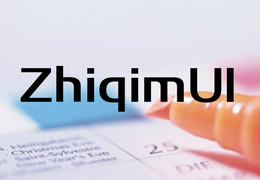Zhiqim UI是一套集成Javascript库、Css库、Font库、常用ico图标等,并在其上开发的大量UI组件组成的前端开发套件。
zhiqim_image_paste.js2KB
/*
* 版权所有 (C) 2015 知启蒙(ZHIQIM) 保留所有权利。[遇见知启蒙,邂逅框架梦]
*
* https://zhiqim.org/project/zhiqim_framework/zhiqim_ui.htm
*
* Zhiqim UI is licensed under Mulan PSL v2.
* You can use this software according to the terms and conditions of the Mulan PSL v2.
* You may obtain a copy of Mulan PSL v2 at:
* http://license.coscl.org.cn/MulanPSL2
* THIS SOFTWARE IS PROVIDED ON AN "AS IS" BASIS, WITHOUT WARRANTIES OF ANY KIND,
* EITHER EXPRESS OR IMPLIED, INCLUDING BUT NOT LIMITED TO NON-INFRINGEMENT,
* MERCHANTABILITY OR FIT FOR A PARTICULAR PURPOSE.
* See the Mulan PSL v2 for more details.
*/
+(function(Z)
{
//BEGIN
Z.ImagePaste = Z.Class.newInstance();
Z.ImagePaste.prototype =
{
defaults:
{//传入数据存放元素和显示元素对象或编号
dataElem: null,
showElem: null,
callback: null
},
execute: function()
{
this.$dataElem = Z.$elem(this.dataElem, "Z.ImagePaste");
this.$showElem = Z.$elem(this.showElem, "Z.ImagePaste");
//注册粘贴事件
Z(window).on("paste", this.onPaste, this);
},
onPaste: function(e)
{//粘贴
var data = e.clipboardData;
if(!data || !data.items || !data.types)
{//无数据结束
return;
}
//找到一个文件类型,并且是图片格式的
var theItem;
for(var i=0;i<data.types.length;i++)
{
if(data.types[i] !== "Files")
continue;
var item = data.items[i];
if (!item || item.kind != "file" || !(/^image\//i.test(item.type)))
continue;
theItem = item;
break;
}
if (!theItem)
{//未找到结束
return;
}
var reader = new FileReader();
reader.onload = Z.bind(this.onRead, this);
reader.readAsDataURL(theItem.getAsFile());
},
onRead: function(e)
{
var result = e.target.result;
if (Z.EL.has(this.$dataElem[0], "value"))
this.$dataElem.val(result);
else
this.$dataElem.text(result);
this.$showElem.html("<img src="+result+">");
if (Z.T.isFunction(this.callback))
{//回调
this.callback.call(this);
}
}
}
//END
})(zhiqim);