Zhiqim Master(运营管理台)是在ZhiqimManager基础上改造成用于运营思路的管理系统,增加余额,和组织结构等,开放组织管理员,可以添加组织内的部门和角色和操作员。并增加该管理台上的一些组件,如充值支付等组件。适用于二级代理管理或该大型组织机构
index.htm6KB
<!DOCTYPE html>
<html>
<head>
<title>${context.getContextName()}</title>
<meta charset="UTF-8">
<meta http-equiv="Content-Type" content="text/html; charset=UTF-8"/>
${Styles.src(zhiqim.css)}
${Scripts.src(zhiqim.js)}
${Scripts.setContextPath(context)}
${Scripts.src(jsencrypt.js)}
${Styles.htmlOverflowHidden()}
${zhiqim_manager_console_log()}
<style>
body{color:#333;background-color:#fff;background-image: url(ztmpl/zhiqim_manager/02_concise/index_bg.jpg);background-repeat: no-repeat;background-size:100%;}
body,table,td,div{font-size:14px;line-height:120%;}
a,a:visited{color:#333;text-decoration:none;cursor:pointer;}
a:active,a:hover{color:#1e7eec;text-decoration:none;}
.header{position:fixed;width:100%;height:40px;line-height:40px;background-color:#000; background:rgba(0,0,0,0.2); filter:alpha(opacity=20);}
.footer{position:fixed;bottom:0px; width:100%;height:40px;background:rgba(255,255,255,0.2);line-height:40px;text-align:center;color:#fff;}
.login{background-image: url(ztmpl/zhiqim_manager/02_concise/index_bg_center.png);background-repeat:repeat-y; width:825px;}
.input{background-color:#fff;color:#333;font-size:20px;letter-spacing:1px;border:2px solid #c3c3c3;border-radius:5px;height:45px;line-height:45px;text-indent:10px;font-family:Consolas,"微软雅黑";}
.input:focus{border-color:#8c8c8c;}
.input.verificationCode{letter-spacing:4px;}
</style>
<script>
Z.onload(function()
{//默认焦点
if (Z.V.isEmpty(Z("#operatorCode").val()))
Z("#operatorCode").focus();
else if (Z.V.isEmpty(Z("#operatorPass").val()))
Z("#operatorPass").focus();
else if (Z("#verificationCode").length > 0)
Z("#verificationCode").focus();
Z(document).keydown(function(e)
{
if (Z.E.key(e) != Z.E.KEY.ENTER)
return;
if (!Z.Dialog.cache.isEmpty())
return;
doLogin();
});
});
function doRememberCode(rememberCode)
{//取消记住账号时,同时取消记住密码
if (!rememberCode.checked)
{
Z("#rememberPass")[0].checked = false;
Z("[data-id=rememberPass]").removeClass("z-active");
}
}
function doRememberPass(rememberPass)
{//记住密码时,同时记住账号
if (rememberPass.checked)
{
Z("#rememberCode")[0].checked = true;
Z("[data-id=rememberCode]").addClass("z-active");
}
}
function doLogin()
{//登陆
var operatorCode = Z("#operatorCode").val();
if (Z.V.isEmptyBlank(operatorCode))
{//用户名和密码必填
Z.failure("用户名不能为空!",function(){
Z("#operatorCode").focus();
});
return;
}
var operatorPass = Z("#operatorPass").val();
if (Z.V.isEmptyBlank(operatorPass))
{//用户名和密码必填
Z.failure("密码不能为空!",function(){
Z("#operatorPass").focus();
});
return;
}
var verificationCode = Z("#verificationCode").val();
if (Z("#verificationCode").length > 0 && verificationCode.length != 4)
{//如果有验证码框的时候,要求值必须是4位(数字在输入时控制)
Z.failure("验证码为4位数字!");
return;
}
//对密码进行RSA加密
var publicKey = "${ZmrParamDao.getPublicKey()}";
var encrypt = new JSEncrypt();
encrypt.setPublicKey(publicKey);
operatorPass = encrypt.encrypt(operatorPass);
var ajax = Z.ajax("ZmrLoginPresenter", "doLogin");
ajax.addParam("operatorCode", operatorCode);
ajax.addParam("operatorPass", operatorPass);
ajax.addParam("verificationCode", verificationCode);
<#if hasRememberCode>
ajax.addParam("rememberCode", Z("#rememberCode")[0].checked);
</#if>
<#if hasRememberPass>
ajax.addParam("rememberPass", Z("#rememberPass")[0].checked);
</#if>
ajax.setFailureAlertRecovery();
ajax.setSuccessLocationResponse();
ajax.setLoading("login", "正在登录...", {disabled:true,recovery:false});
ajax.execute();
}
</script>
</head>
<body>
<div class="header">
<div class="z-float-left z-w400 z-lh40 z-pd-l10 z-color-white">欢迎登录 [ ${context.getContextName()} ]!</div>
<div class="z-float-right z-text-right z-w200 z-lh40 z-pd-r10"></div>
</div>
<div class="z-absolute-center-middle login" style="height:<#if hasVerificationCode && hasRememberCode>410<#elseif hasVerificationCode>360<#elseif hasRememberCode>350<#else>300</#if>px">
<table class="z-table z-h100p">
<tr>
<td width="50%" class="z-text-center"><img src="ztmpl/zhiqim_manager/02_concise/index_logo.png"></td>
<td width="50%" valign="top" rowspan="2">
<input type="text" class="z-hidden-fixed"/>
<input type="password" class="z-hidden-fixed"/>
<table class="z-table z-mg-l30 z-h70-tr z-pd5 z-color-333">
<tr>
<td class="z-px20 z-color-333 z-mg-t10">用户登录</td>
</tr>
<tr>
<td><input id="operatorCode" class="z-w300 input" placeholder="用户名" value="#{operatorCode}" maxlength="16" spellcheck="false" autocomplete="off"></td>
</tr>
<tr>
<td><input id="operatorPass" type="password" class="z-w300 input" placeholder="密码" value="#{operatorPass}" maxlength="16" spellcheck="false" autocomplete="off"></td>
</tr>
<#if hasVerificationCode>
<tr>
<td>
<input id="verificationCode" class="z-w200 input verificationCode" placeholder="验证码" maxlength="4" data-options="type:Numeric;paste:true;" spellcheck="false" autocomplete="off">
<img class="z-pointer z-bd-rd5 z-mg-t-5" title="点击刷新验证码" onclick="this.src='service/vcode.jpg?bgColor=%231299ec&width=95&height=40&fontSize=20&yawp=true&t='+new Date().getTime();" src="service/vcode.jpg?bgColor=%231299ec&width=95&fontSize=20&height=40&yawp=true&t=${DateTimes.getDateTime17String()}">
</td>
</tr>
</#if>
<#if hasRememberCode>
<tr class="zi-h40">
<td class="z-px16 z-color-333">
<input id="rememberCode" type="checkbox" data-role="z-checkbox" data-class="z-mg-r10 ${zmr_color_class}" onclick="doRememberCode(this);" <#if Validates.isNotEmpty(operatorCode)>checked</#if>>记住用户名
<#if hasRememberPass>
<input id="rememberPass" type="checkbox" data-role="z-checkbox" data-class="z-mg-r10 ${zmr_color_class}" onclick="doRememberPass(this);" <#if Validates.isNotEmpty(operatorPass)>checked</#if>/>记住密码
</#if>
</td>
</tr>
</#if>
<tr>
<td>
<button id="login" class="z-button z-w300 z-h50 zi-px20 ${zmr_color_class}" onclick="doLogin()">登 录</button>
</td>
</tr>
</table>
</td>
</tr>
<tr class="z-h120" valign="top">
<td class="z-text-center"><img src="ztmpl/zhiqim_manager/02_concise/index_slogan.png"/></td>
</tr>
</table>
</div>
<div class="footer">${zmr_copyright}</div>
</body>
</html>