Zhiqim Admin(简版的管理台)是从知启蒙管理台分离出来,保留系统参数表、系统菜单表、操作员、操作日志,去除组织、部门、角色等复杂权限功能,仅保留操作员独立权限功能。系统设计时保留ZmrSessionUser和ZmrOperator类,方便以后升级到知启蒙管理台。
themeIndex.zml1KB
${zhiqim_manager_breadcrumb("首页主题")}
${zhiqim_manager_content()}
<script>
function doUpdate(theme)
{
var ajax = new Z.Ajax();
ajax.setClassName("org.zhiqim.manager.action.ThemeIndexAction");
ajax.setMethodName("update");
ajax.addParam("theme", theme);
ajax.setFailureAlert();
ajax.setSuccessReload();
ajax.execute();
}
</script>
<#-- 导航 -->
<div class="z-tabnav-main z-mg-b20 ${zmr_color_class}">
<nav>
<ul class="z-mg-r10">
${zhiqim_manager_tabnav("系统菜单", "/"+zhiqim_manager+"/menu.htm", true)}
${zhiqim_manager_tabnav("系统配置", "/"+zhiqim_manager+"/config.htm", true)}
${zhiqim_manager_tabnav("系统缓存", "/"+zhiqim_manager+"/cache.htm", true)}
${zhiqim_manager_tabnav("系统参数", "/"+zhiqim_manager+"/param.htm", true)}
<li class="z-active">首页主题</li>
${zhiqim_manager_tabnav("主页主题", "/"+zhiqim_manager+"/themeMain.htm", true)}
${zhiqim_manager_tabnav("密钥对", "/"+zhiqim_manager+"/keys.htm", true)}
${zhiqim_manager_tabnav("进程信息", "/"+zhiqim_manager+"/process.htm", true)}
</ul>
</nav>
</div>
<#-- 表单 -->
<div class="z-float-left z-pd10 z-bg-white z-w100p" style="border-top:2px solid #1299ec">
<table class="z-table">
<#for theme : themeList>
<#if theme_index % 2 == 0>
<tr class="z-h300">
</#if>
<td width="50%" align="center">
<img src="#{theme[1]}" height="160"><br><br>
<#if ZmrAdminRule.check(request)>
<button class="z-button z-large ${themeIndex == theme[0]?zmr_color_class:""}" onclick="doUpdate('#{theme[0]}');">选择该主题</button>
</#if>
</td>
<#if theme_index % 2 == 1>
</tr>
</#if>
</#for>
<#if themeList.size() % 2 ==1>
<td width="50%" align="center"> </td>
</tr>
</#if>
</table>
</div>
${zhiqim_manager_content_end()}