Zhiqim Admin(简版的管理台)是从知启蒙管理台分离出来,保留系统参数表、系统菜单表、操作员、操作日志,去除组织、部门、角色等复杂权限功能,仅保留操作员独立权限功能。系统设计时保留ZmrSessionUser和ZmrOperator类,方便以后升级到知启蒙管理台。
profileModifyPassword.zml1KB
${request.getValidateScript()}
<script>
function doModifyPass(form)
{
var ajax = new Z.Ajax();
ajax.setClassName("ZmrProfilePresenter");
ajax.setMethodName("doUpdatePassword");
ajax.setParamForm(form);
ajax.setFailureAlert();
ajax.setSuccessAlertReloadParent("修改成功");
ajax.execute();
}
</script>
<form>
<input type="text" class="z-hidden-fixed">
<input type="password" class="z-hidden-fixed">
<table class="z-table z-mg-t10 z-mg-b10">
<tr class="z-h60">
<td width="80" class="zi-pd-l10">旧 密 码:</td>
<td width="303"><input name="oldPassword" type="password" class="z-input z-w300 ${zmr_color_class}" maxlength="16" autocomplete="off"></td>
<td width="10" class="z-px14 z-text-red zi-pd-t6">*</td>
<td width="*" class="zi-pd-r10 z-px14 z-color-999">请输入原始密码</td>
</tr>
<tr class="z-h60">
<td class="zi-pd-l10">新 密 码:</td>
<td><input name="newPassword" type="password" class="z-input z-w300 ${zmr_color_class}" maxlength="16" autocomplete="off"></td>
<td class="z-px14 z-text-red zi-pd-t6">*</td>
<td class="zi-pd-r10 z-px12 z-color-999">6-16位密码,大写字母、小写字母、数字和特殊字符必须四选三,特殊字符支持</span><span class="z-px12 z-color-999 z-samp">.`_~!@#$%</span></td>
</tr>
<tr class="z-h60">
<td class="zi-pd-l10">确认密码:</td>
<td><input name="newPassword2" type="password" class="z-input z-w300 ${zmr_color_class}" maxlength="16" autocomplete="off"></td>
<td class="z-px14 z-text-red zi-pd-t6">*</td>
<td class="zi-pd-r10 z-px14 z-color-999">再次输入新密码</td>
</tr>
</table>
<div class="z-absolute z-b0 z-l0 z-w100p z-h80 z-pd20 z-text-center z-bg-gray">
<button type="button" class="z-button z-large z-w100 ${zmr_color_class}" onclick="doModifyPass(this.form);">提交</button>
<button type="button" class="z-button z-large z-w100 z-mg-l10" onclick="parent.Z.Dialog.close();">关闭</button>
</div>
</form>