Zhiqim Admin(简版的管理台)是从知启蒙管理台分离出来,保留系统参数表、系统菜单表、操作员、操作日志,去除组织、部门、角色等复杂权限功能,仅保留操作员独立权限功能。系统设计时保留ZmrSessionUser和ZmrOperator类,方便以后升级到知启蒙管理台。
operatorRule.zml3KB
${ZmrMenuRule.check(request, "/"+zhiqim_manager+"/operator.htm")}
${zhiqim_manager_breadcrumb_parent("operator.htm", "操作员管理", "操作员权限信息")}
${zhiqim_manager_content()}
<#-- 显示子菜单,并递归显示下级子菜单 -->
<#function showChildMenu(self, parent)>
<table class="z-table z-bordered z-pd-l10 z-pd-r10 zi-bd-t-none z-bg-white">
<tr class="z-h30">
<td width="*">
<#var level = self.self().getMenuLevel()/>
<#for i : 1..(level-1)>
<#if self.isLastNode(level-i)>
<i class="z-ico z-tree z-30 z-normal z-blank"></i>
<#else>
<i class="z-ico z-tree z-30 z-normal z-vertline"></i>
</#if>
</#for>
<#if self.hasChildren()>
<a href="javascript:Zmr.treeExpand('${self.self().getMenuCode()}')"><i id="ico-${self.self().getMenuCode()}" class="z-ico z-tree z-30 z-normal <#if self.isLastNode()>z-mlastnode<#else>z-mnode</#if>"></i></a>
<#else>
<i class="z-ico z-tree z-30 z-normal <#if self.isLastNode()>z-lastnode<#else>z-node</#if>"></i>
</#if>
<i class="z-ico z-tree z-item z-mg-r3"></i>
<#if operator.getOperatorType() gt 1>
<input name="rule" type="checkbox" class="z-h12" <#if ZmrOperatorDao.isOperatorRule(ruleList, self.self().getMenuCode())>checked</#if> onclick='Z.Forms.doSelectCheckBoxTree("rule", this.checked, this.value, this.form);' value="${self.self().getMenuCode()}">
</#if>
#{self.self().getMenuName()}
</td>
<td width="10%">#{self.self().getMenuNameAbbr()}</td>
<td width="20%">#{self.self().getMenuCode()}</td>
<td width="8%" align="center">#{self.self().getMenuLevel()}</td>
<td width="15%" align="center"><#if self.self().getMenuType()==1>节点<#else>属性</#if></td>
</tr>
</table>
<#if self.hasChildren()>
<div id="menu-${self.self().getMenuCode()}">
<#for child : self.children()>
${showChildMenu(child, self)}
</#for>
</div>
</#if>
</#function>
${zhiqim_manager_history("operator.htm")}
<#-- 导航 -->
<div class="z-tabnav-main z-mg-b20 ${zmr_color_class}">
<nav>
<ul class="z-mg-r10">
<li onclick="Z.L.href('operator.htm');">返回操作员管理</li>
<li class="z-active">设置操作员[${operator.getOperatorCode()}]独立权限</li>
</ul>
</nav>
</div>
<#-- 表单 -->
<#if operator.getOperatorType() gt 1>
<form name="theForm" method="post" data-role="z-call-frame">
<input name="operatorCode" type="hidden" value="${operator.getOperatorCode()}">
</#if>
<table class="z-table z-bordered z-pd-l10 z-pd-r10 z-h30-tr z-bg-white">
<tr class="zi-h40" bgcolor="${zmr_thead_bgcolor}">
<td width="*">菜单目录</td>
<td width="10%">菜单简称</td>
<td width="20%">菜单编码</td>
<td width="8%" align="center">菜单级别</td>
<td width="15%" align="center">菜单类型</td>
</tr>
<tr>
<td>
<i class="z-ico z-tree z-30 z-normal z-root z-mg-r3"></i>
<#if operator.getOperatorType() gt 1>
<input name="rule" type="checkbox" class="z-h12" <#if ZmrOperatorDao.isOperatorRule(ruleList, tree.self().getMenuCode())>checked</#if> onclick='Z.Forms.doSelectCheckBoxTree("rule", this.checked, this.value, this.form);' value="#{tree.self().getMenuCode()}">
</#if>
系统功能根菜单
</td>
<td>#{tree.self().getMenuNameAbbr()}</td>
<td>#{tree.self().getMenuCode()}</td>
<td align="center">#{tree.self().getMenuLevel()}</td>
<td align="center">根节点</td>
</tr>
</table>
<#for child : tree.children()>
${showChildMenu(child, tree)}
</#for>
<#if operator.getOperatorType() gt 1>
${zhiqim_manager_submit()}
</form>
</#if>
${zhiqim_manager_list(tree.size())}
${zhiqim_manager_content_end()}