Zhiqim Admin(简版的管理台)是从知启蒙管理台分离出来,保留系统参数表、系统菜单表、操作员、操作日志,去除组织、部门、角色等复杂权限功能,仅保留操作员独立权限功能。系统设计时保留ZmrSessionUser和ZmrOperator类,方便以后升级到知启蒙管理台。
operatorAdd.zml3KB
${ZmrMenuRule.check(request, "/"+zhiqim_manager+"/operator.htm")}
${zhiqim_manager_breadcrumb_parent("operator.htm", "操作员管理", "增加操作员")}
${zhiqim_manager_content()}
${Scripts.onload("document.theForm.operatorCode.focus();")}
${zhiqim_manager_history("operator.htm")}
${request.getValidateScript()}
<script>
function doRandomPass()
{
var random = Z.random(4, 4) + Z.random(1, 9) + Z.random(3, 1);
Z("#randomPass").text(random);
Z(theForm.operatorPass).val(random);
}
</script>
<#-- 导航 -->
<div class="z-tabnav-main z-mg-b20 ${zmr_color_class}">
<nav>
<ul class="z-mg-r10">
<li onclick="Z.L.href('operator.htm');">返回操作员管理</li>
<li class="z-active">增加操作员</li>
</ul>
</nav>
</div>
<#-- 表单 -->
<form name="theForm" action="operatorInsert.htm" method="post" onsubmit="return validateForm(this);" data-role="z-call-frame">
<input type="text" class="z-hidden-fixed"/>
<input type="password" class="z-hidden-fixed"/>
<table class="z-table z-bordered z-h50-tr z-pd10 z-lh150p z-bg-white">
<tr class="zi-h40 z-bg-gray z-bold">
<td colspan="2">增加操作员</td>
</tr>
<tr>
<td width="40%">操作员账号:<span class="z-color-999">(2-16位字母数字或汉字开头,字母数字汉字特殊字符组成,特殊字符支持<span class="z-samp">._-`~!@#$%</span>)</span></td>
<td width="*"><input name="operatorCode" class="z-input z-w300 ${zmr_color_class}" maxlength="16"><span class="z-color-red"> *</span></td>
</tr>
<tr>
<td>操作员名称:<span class="z-color-999">(64位不定长字符)</span></td>
<td><input name="operatorName" class="z-input z-w300 ${zmr_color_class}" maxlength="64"><span class="z-color-red"> *</span></td>
</tr>
<tr>
<td>操作员密码:<span class="z-color-999">(6-16位密码,大写字母、小写字母、数字和特殊字符必须四选三,特殊字符支持<span class="z-samp">._-`~!@#$%</span>)</span></td>
<td><input name="operatorPass" type="password" class="z-input z-w300 ${zmr_color_class}" maxlength="16"><span class="z-color-red"> *</span> <button type="button" class="z-button z-h30" onclick="doRandomPass()">随机</button> <span id="randomPass" class="z-samp"></span></td>
</tr>
<tr>
<td>操作员状态:<span class="z-color-999">(停用或正常)</span></td>
<td><select name="operatorValid" class="z-select z-w300" data-role="z-select" data-class="${zmr_color_class}"><option value="true">正常</option><option value="false">停用</option></select><span class="z-color-red"> *</span></td>
</tr>
<tr>
<td>操作员手机号:</td>
<td><input name="operatorMobile" class="z-input z-w300 ${zmr_color_class}" maxlength="21"></td>
</tr>
<tr>
<td>操作员邮箱:</td>
<td><input name="operatorEmail" class="z-input z-w300 ${zmr_color_class}" maxlength="64"></td>
</tr>
<tr>
<td>操作员绑定电脑IP:</td>
<td><input name="operatorIp" class="z-input z-w300 ${zmr_color_class}" maxlength="16"></td>
</tr>
<#if ZmrSuperAdminRule.check(request)>
<tr>
<td>操作员类型:<span class="z-color-999">(管理员或操作员)</span></td>
<td><select name="operatorType" class="z-select z-w300" data-role="z-select" data-class="${zmr_color_class}" ><option value="2">操作员</option><option value="1">管理员</option></select><span class="z-color-red"> *</span></td>
</tr>
</#if>
</table>
${zhiqim_manager_submit()}
</form>
${zhiqim_manager_content_end()}