Zhiqim Account(前端账户管理台)是在ZhiqimManager基础上改造成用于前端注册登录的管理系统,增加组织结构和余额,开放注册组织和组织管理员,可以添加组织内的部门和角色和操作员。并增加该管理台上的一些组件,如充值支付等组件。适用于二级代理管理或该大型组织机构
config.zml9KB
<#-------------------------------------------------------------------------->
<#-----知启蒙全局变量定义(统一使用zhiqim前缀)--------------------------------->
<#-------------------------------------------------------------------------->
<#var zhiqim.css = context.getRootPath("/service/res/zhiqim_v8.0.6.css")/>
<#var zhiqim.js = context.getRootPath("/service/res/zhiqim_v8.0.6.min.js")/>
<#var zhiqim.mobile.css= context.getRootPath("/service/res/zhiqim.mobile_v8.0.6.css")/>
<#var zhiqim.mobile.js= new ZmrCdnRuntime(context, "/service/res/zhiqim.mobile_v8.0.6.min.js")/>
<#var zhiqim_iframenav.js = new ZmrCdnRuntime(context, "/ztmpl/zhiqim_manager/zhiqim_iframenav_v8.0.6.js")/>
<#var zhiqim_scroll_screen.js = context.getRootPath("/service/res/extend/zhiqim_scroll_screen.js")/>
<#var zhiqim_slider.js = context.getRootPath("/service/res/extend/zhiqim_slider.js")/>
<#var zhiqim_image_clipper.js = new ZmrCdnRuntime(context, "/service/res/extend/zhiqim_image_clipper.js")/>
<#var zhiqim_image_clipper.jpg = context.getRootPath("/service/res/image/pic_clipper_default.jpg")/>
<#var jsencrypt.js = new ZmrCdnRuntime(context, "/service/res/extend/jsencrypt.js")/>
<#-------------------------------------------------------------------------->
<#-----知启蒙管理台变量定义(统一使用zmr前缀)---------------------------------->
<#-------------------------------------------------------------------------->
<#--分页显示默认条数-->
<#var zmr_page_size = 20/>
<#--版权标注-->
<#var zmr_company = "湖南知启蒙科技创业中心(有限合伙)"/>
<#var zmr_website = "知启蒙开源"/>
<#var zmr_copyright = "Copyright © 2015 zhiqim.org(知启蒙) All Rights Reserved"/>
<#-------------------------------------------------------------------------->
<#-------知启蒙管理台函数定义(统一使用zhiqim_manager前缀)--------------------->
<#-------------------------------------------------------------------------->
<#--头部定义返回历史连接-->
<#function zhiqim_manager_console_log()>
<script>
Z.onload(function()
{
console.log("%czhiqim.org %c知启蒙秉承“持续开发、坚持开源、拥抱开放”理念!\n\n%c如果您对开源感兴趣,欢迎加入我们:https://zhiqim.org\n ",
"font-family: Helvetica, Consolas, Arial;font-size:91px;color:#2a689d;",
"color:#333;font-size:16px;",
"color:#444;font-size:14px;")
});
</script>
</#function>
<#--头部定义名称字体大小-->
<#function zhiqim_manager_logo_px()>
<#var logoPX = ""/>
<#if Strings.lengthUnicode35(context.getContextName()) gt 50>
<#var logoPX = "zi-px16"/>
<#elseif Strings.lengthUnicode35(context.getContextName()) gt 47>
<#var logoPX = "zi-px18"/>
<#elseif Strings.lengthUnicode35(context.getContextName()) gt 44>
<#var logoPX = "zi-px19"/>
<#elseif Strings.lengthUnicode35(context.getContextName()) gt 41>
<#var logoPX = "zi-px20"/>
<#elseif Strings.lengthUnicode35(context.getContextName()) gt 35>
<#var logoPX = "zi-px22"/>
</#if>
<#return logoPX/>
</#function>
<#--头部定义返回历史连接-->
<#function zhiqim_manager_history(url)>
<script>
function returnHistory()
{
window.location.href = "${url}";
}
</script>
</#function>
<#--主体内容-->
<#function zhiqim_manager_content()>
<div class="content">
</#function>
<#--主体内容结束-->
<#function zhiqim_manager_content_end()>
</div>
</#function>
<#--功能标签页-->
<#function zhiqim_manager_tabnav(name, url, check, iframenav)>
<#if !Strings.startsWith(url, "/")>
<li onclick="Z.L.href('${url}');">${name}</li>
<#elseif check == true>
<#if iframenav == true && ZmrParamDao.isThemeFrame()>
<#if ZmrPathRule.check(request, url)><li onclick="Zmr.iframenav(this, '${url}');">${name}</li></#if>
<#else>
<#if ZmrPathRule.check(request, url)><li onclick="Z.L.href('${context.getRootPath(url)}');">${name}</li></#if>
</#if>
<#else>
<#if iframenav == true && ZmrParamDao.isThemeFrame()>
<li onclick="Zmr.iframenav(this, '${url}');">${name}</li>
<#else>
<li onclick="Z.L.href('${context.getRootPath(url)}');">${name}</li>
</#if>
</#if>
</#function>
<#--显示标题-->
<#function zhiqim_manager_title(name)>
<table class="z-table z-bordered zi-bd-b-none z-pd10">
<tr class="z-h40" style="background-color:${zmr_title_bgcolor}">
<td class="z-bold z-px15">${name}</td>
</tr>
</table>
</#function>
<#--显示无记录信息-->
<#function zhiqim_manager_no_record(colspan, desc)>
<tr class="zi-h60 zi-text-center z-bg-white">
<td colspan="${colspan}">${desc}</td>
</tr>
</#function>
<#--显示无记录信息-->
<#function zhiqim_manager_tr_no_record(result, desc)>
<#if result.isEmpty()>
<tr class="zi-h60 z-bg-white z-text-center">
<td colspan="99">${desc}</td>
</tr>
</#if>
</#function>
<#--显示tr标题-->
<#function zhiqim_manager_tr_title(name)>
<tr class="zi-h40">
<td class="z-bold z-px15 zi-pd-l5 z-text-left" colspan="99">${name}</td>
</tr>
</#function>
<#--判断列表背景分隔颜色-->
<#function zhiqim_manager_tr_bg(index)>
<#if index % 2 == 0>${zmr_tr_odd_bgcolor}<#else>${zmr_tr_even_bgcolor}</#if>
</#function>
<#--列表行移入移出颜色变化-->
<#function zhiqim_manager_tr_onmouse()>
onmouseover="Z(this).css('background-color', '${zmr_tr_over_bgcolor}')" onmouseout="Z(this).css('background-color', '${zmr_tr_even_bgcolor}')"
</#function>
<#--列表行点击选中单选按钮-->
<#function zhiqim_manager_tr_click_radio()>
onclick="Z(this).find('td:first-child > zcover > i.z-radio').click();"
</#function>
<#--列表行点击选中多选按钮-->
<#function zhiqim_manager_tr_click_checkbox()>
onclick="Z(this).find('td:first-child > zcover > i.z-checkbox').click();"
</#function>
<#--显示记录脚注-->
<#function zhiqim_manager_list(size)>
<table class="z-table z-bordered zi-bd-t-none z-bg-white">
<tr class="z-h40">
<td class="zi-pd-r10 z-text-right">共 <span class="z-color-red">${size}</span> 条数据</td>
</tr>
</table>
</#function>
<#--显示返回上一页-->
<#function zhiqim_manager_return()>
<table class="z-table z-bordered zi-bd-t-none z-pd10 z-bg-white">
<tr class="z-h60">
<td><a href="javascript:returnHistory();">返回上一页</a></td>
</tr>
</table>
</#function>
<#--显示返回上一页和提交-->
<#function zhiqim_manager_submit()>
<table class="z-table zi-bd zi-bd-t-none z-pd10 z-bg-white">
<tr class="z-h80">
<td width="40%"><a href="javascript:returnHistory();">返回上一页</a></td>
<td width="*"><button type="submit" class="z-button z-large z-w150 ${zmr_color_class}">提交</button></td>
</tr>
</table>
</#function>
<#--显示返回上一页和提交带参数-->
<#function zhiqim_manager_submit_onclick(onclick)>
<table class="z-table zi-bd zi-bd-t-none z-pd10 z-bg-white">
<tr class="z-h80">
<td width="40%"><a href="javascript:returnHistory();">返回上一页</a></td>
<td width="*"><button type="button" class="z-button z-large z-w150 ${zmr_color_class}" onclick="${onclick}">提交</button></td>
</tr>
</table>
</#function>
<#--显示AJAX调用结果-->
<#function zhiqim_manager_ajaxq_result()>
<div id="ajaxqResult" class="z-relative-left z-w100p" style="min-height:100px;"></div>
</#function>
<#--显示记录分页-->
<#function zhiqim_manager_paging(result, link)>
<table class="z-table z-bordered zi-bd-t-none z-bg-white">
<tr class="z-h50">
<td><div class="z-float-right z-mg-r10">${Pagings.toHtmlLink(result, link)}</div></td>
</tr>
</table>
</#function>
<#--显示记录分页-->
<#function zhiqim_manager_paging_go(result, link)>
<table class="z-table z-bordered zi-bd-t-none z-bg-white">
<tr class="z-h50">
<td><div class="z-float-right z-mg-r10">${Pagings.toHtmlLink(result, link)}</div></td>
</tr>
</table>
</#function>
<#--显示记录分页JS-->
<#function zhiqim_manager_paging_jsMethod(result, param, param2)>
<table class="z-table z-bordered zi-bd-t-none z-bg-white">
<tr class="z-h50">
<td><div class="z-float-right z-mg-r10">
<#if param2 == null>
${Pagings.toHtmlClick(result, param)}
<#else>
${Pagings.toHtmlClick(result, param, param2)}
</#if>
</div></td>
</tr>
</table>
</#function>
<#--显示记录分页JS-->
<#function zhiqim_manager_paging_jsMethod_go(result, param, param2)>
<table class="z-table z-bordered zi-bd-t-none z-bg-white">
<tr class="z-h50">
<td><div class="z-float-right z-mg-r10"><#if param2 == null>${Pagings.toHtmlClick(result, param)}<#else>${Pagings.toHtmlClick(result, param, param2)}</#if></div></td>
</tr>
</table>
</#function>
<#-------------------------------------------------------------------------->
<#-------知启蒙管理台预定义函数定义------------------------------------------->
<#-------------------------------------------------------------------------->
<#--topnav左边区域自定义块-->
<#function zhiqim_manager_topnav_left_defined()>
</#function>
<#--topnav右边区域自定义块-->
<#function zhiqim_manager_topnav_right_defined()>
</#function>